
 |
How to connect to FIBS ?
| First Step : Chose your client. | |
| There is some others interfaces, but for me, the best Client to connect to Fibs is Javafibs2001. This is a multi-platforms (Windows, Linux, ...) software and customizable with all you need to play (A board to play, matches are automaticly recorded in mat format, friends list, different chat windows, programmable buttons, statistics ...). | |
| Second Step : Install it. | |
| Here is a link to the version V1.011 with many Custom Boards included. Download the zip file and extract the directory "JavaFIBS2001" wherever you want on your hard disk. No installation is required. | |
 |
|
| You will need Java installed on your computer to be able to use it. And if you already have it, just launch one of the 2 "jar" files : JavaFIBS-1.0.11_JDKxx.jar. (16 or 13 depending on your java installation).... the client is now loading... |  |
| Third Step : Create an account on Fibs. | |
| By using the interface, select the menu "JavaFIBS" then "New User..." |  |
You will have to choose your nickname that you will use to connect to Fibs and most important, this will be the name that other players will know. Second thing ! IMPORTANT ! Do keep in mind your password, as it is not possible to recover. If you will not remind it, it would be necessarry to create a new account. Last point : Inactive accounts are deleted after some time which may or may not be exactly 100 days, depending on the weather and how kindly the server is feeling. |
 |
| You will receive those kind of message when your account is created. |  |
| Fourth Step : Your first login at FIBS. | |
| By using the interface, select the menu "JavaFIBS" then "Connect..." or Use the flashing icon just under the Javafibs Menu. | |
Then enter your credentials and log in.
..... YOU'RE IN ;-) |
 |
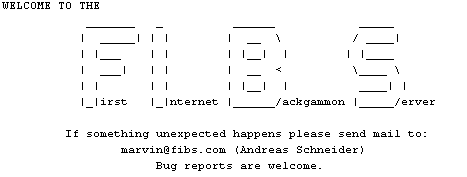 |
|
| Fifth Step : Your first match. | |
| If you want to be invited, ste yourself as "ready" by using this icon. | |